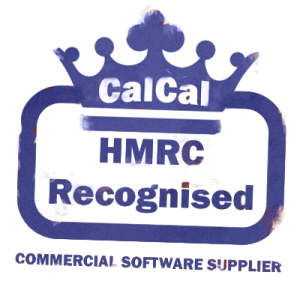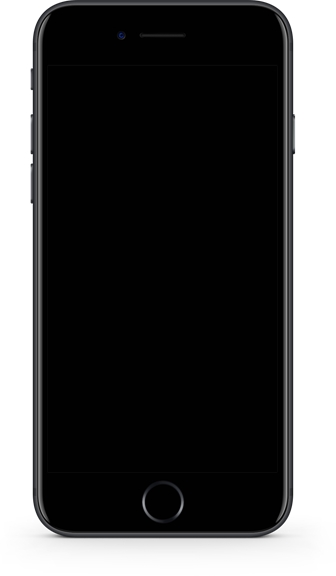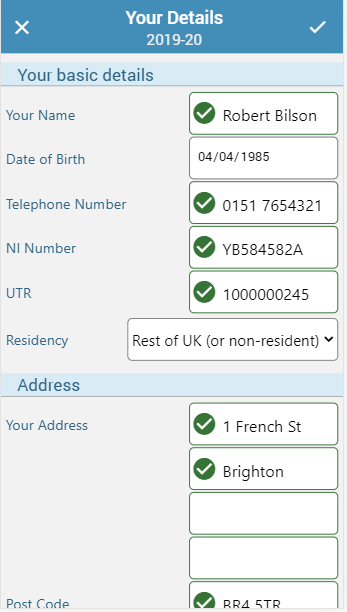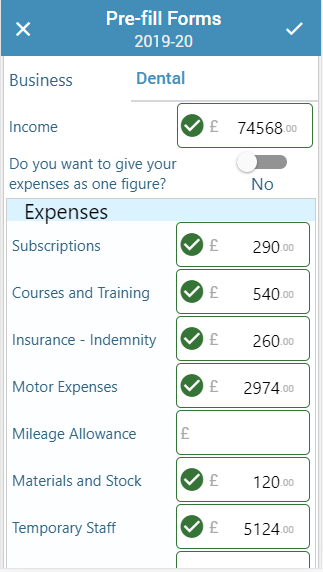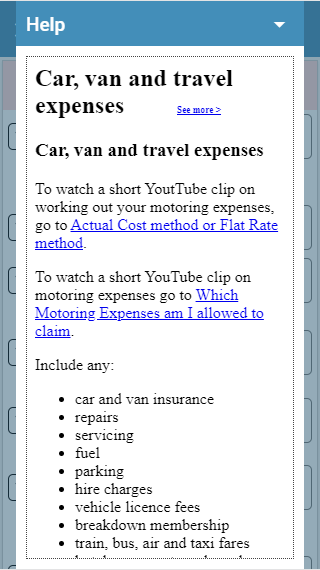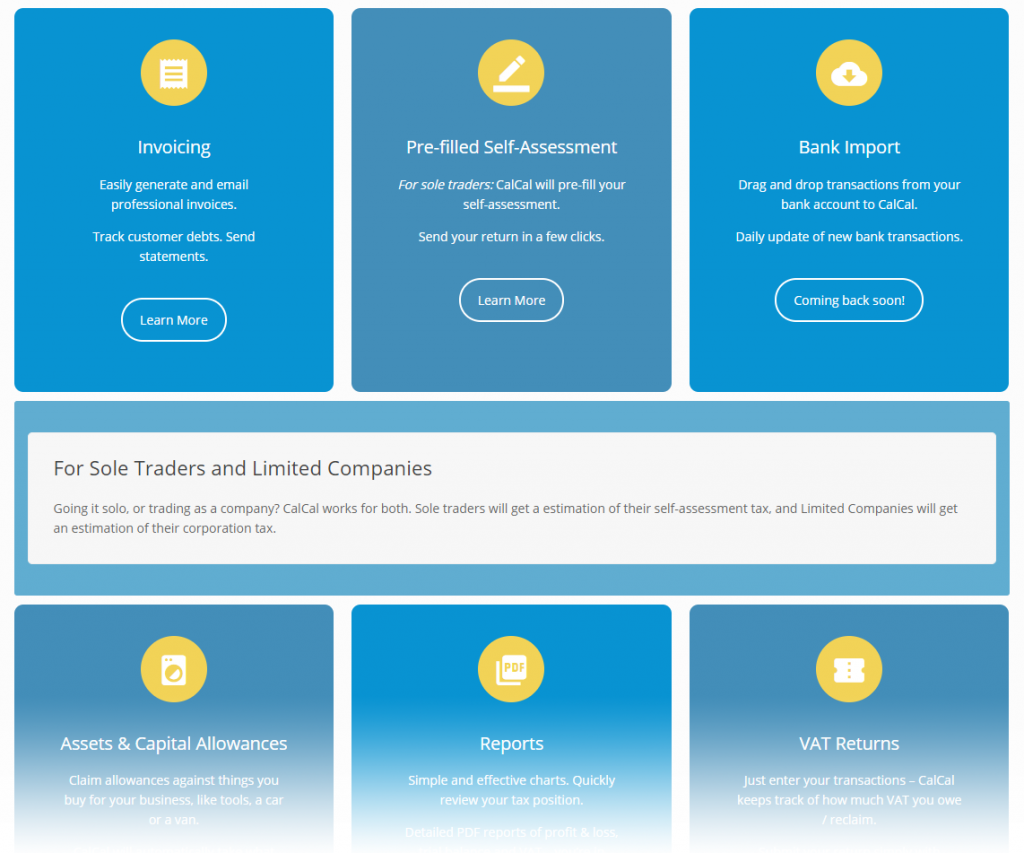Send your
tax return
Submit your UK tax return online to HMRC via CalCal.

Be Confident in Your Submission
Your return is automatically checked for errors before you send it, with notification that it's been accepted within 10 seconds.
Self-employed? CalCal will automatically fill in your tax return.
Recognised by HMRC since 2015
3 Simple Steps
Making Tax Simple for Self-Employed
Enter your expenses as one figure, or as expense types adapted to your business. Then just check through your forms and submit!
- CalCal will fill in your tax return for you!

"I am quite impressed with your service. I will be recommending you to others. Good job. Cheers!"
- F.D. from Southwest France
Non-resident Tax Returns
CalCal's Self-Assessment submission includes the NRD (Residence, Remittance Basis) SA109 schedule, along with any other forms you need to add:
UK Property, Trusts, Capital Gains, etc
You usually have to pay tax on your UK income even if you're not a UK resident. Income includes things like pension, rental income, savings interest, wages.
Some people who are resident and have a domicile outside in the UK can also fill in the SA109 to use the remittance basis
See more details on HMRC's website.
Sign up and send for £35

Frequently Asked Questions
- Register
with HMRC for self-assessment tax return. Find out more - Sign Up
with CalCal. £35 per person per tax year - Fill In
Follow the three simple steps to fill in your self-assessment forms - Submit
your tax return and keep a record of submission
You'll need a government gateway ID to do this
You will likely only need to submit a couple of forms, but should you need any more, CalCal supports the forms indicated below:
- SA100 - Individual Tax Return
SA101 - Additional Information schedules
SA102 - Employment
SA103S - Self-employment (short, if below VAT threshold)
SA103F - Self-employment (longer, if above VAT threshold)
SA104 - Partnerships
SA105 - UK Property Income
SA106 - Foreign Income or Gains
SA107 - Trusts
SA108 - Capital Gains
SA110 - Your Calculation
SA109 - Non-residents / domiciles and remittance basis